
OTHER TOOLS

A timer function in a spacebar clicker enables the user to set a specific amount of time for the spacebar click test. The tool displays the preset timer option ranging from 1 second to 120 seconds and enables users to easily select the preset timer and start clicking the spacebar as fast as one can at the mentioned time frame. This helps the user to set goals and track their clicking speed at a specific time.

Our spacebar clicker tool is designed to display the user’s score instantly during the spacebar test. The users need not wait till the end of the speed click result to see their final score. This counter clicker helps the users to see the score on the screen easily while they are engaged in the clicker speed test and get immediate feedback on their speed performance.
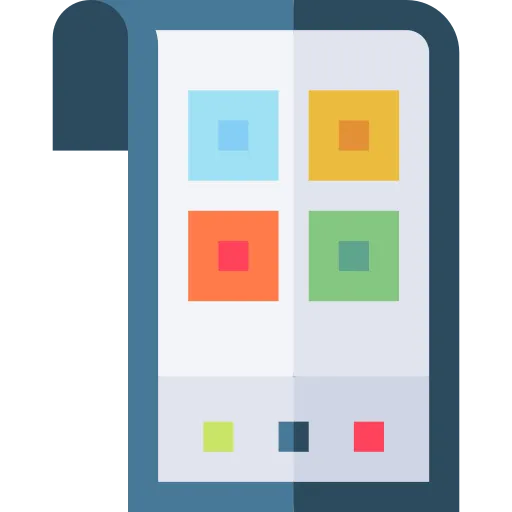
Our online spacebar counter tool features a click function that displays the click score by calculating the number of times the user press or hit the spacebar on the keyboard within the mentioned time frame. This is particularly used to test and enhance the users clicking speed and allows them to challenge their performance with others even including their family and friends.

Our spacebar counter test has an interesting feature of ranking that shows the results based on the performance. After tapping the spacebar at a specific time on our spacebar speed test, the results are displayed as a number of clicks in the given time frame, and also compare the user’s speed to that of various animals adds fun to the game. Our tool always motivates the user to take the next level challenge to improve their typing skills and beat their own score.

The unique feature of the spacebar clicker is comparing the user’s speed to that of an animal speed gives users an idea of the actual clicking speed, although the representation of the animal's speed to that of the users clicking speed is not accurate to encourage the users to have better performance comparatively than the previous one. For example, the user is ranked as a Sloth if less than 2 clicks per second, a turtle if the clicks are between 2 to 5 per second, a panda between 5 to 6 clicks per second, a Bufello between 6 to 7 clicks per second, etc. This fascinating feature of animal ranking is decided based on the user's speed clicks of the spacebar at a specific time and is used for a clear and easy understanding of their performance.
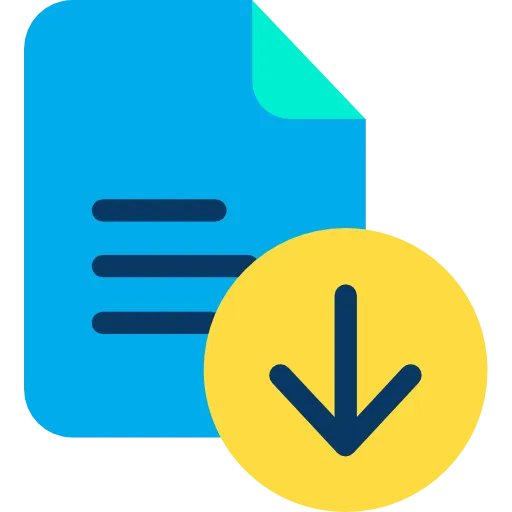
Spacebar counter tool is free and easily accessible on various devices and can be used as many times as one can. The tool is very easy to understand and can be used to improve the clicking and typing speed. This tool can be helpful for the disability individuals where they can focus and improve their concentration. It can also be fun and educational for children to improve their speed and typing skills.
Frequently Asked Questions
Yes, the spacebar key may be affected while using continuously for online spacebar counter games. Repeated pressing or hitting the key might cause damage to the key as well. Additionally, it might strain the fingers and wrist too. While using the tool, it is better to take breaks in between and also maintain proper posture.
According to Google, the average spacebar clicks per second is 6.27.
Based on speed and accuracy, you can press the spacebar as quickly as you can within a 10-second time frame and set your own record.
Spacebar clicking test is used to measure the number of clicks on a space bar within a specific time and the mouse clicking test is used to measure the number of clicks on a mouse within the given time, although both are used to measure the speed and accuracy of the click over a given time.
A few tips to increase the clicking speed on online spacebar games are regularly practiced to click the spacebar, using the index finger to give more pressure rather than the thumb, focusing on the task, and the last one being motivated to challenge yourself to beat your own record every time.
Yes, our online space bar counters are completely free to use and do not require hidden fees or subscription charges. Visit our website as many times as you can and measure their speed test with our tool.
Our speed clicker tool is designed to provide a simple and straightforward experience and does not provide the facility of customizing the settings. Our tool enables the user to measure their clicking speed by hitting the space bar and automatically displays the results accurately.
Our online counter clicker can be used on computers, laptops, and even on mobile devices also. Our tool is accessible to test users’ clicking speed on various devices based on their convenience.
No. There are no limitations while using our online speed click test. Visit our website and measure your speed test as many times as you require without any limitations.
Online space bar clickers are mostly used as a game or for entertainment. It is also used to check and improve the speed of clicking. Furthermore, it is also used by people with disabilities as a way to improve their concentration and focus to enhance their motor skills.
Yes, our online spacebar counters show the accurate results of the user’s spacebar click speed. Visit our website to check your clicker test score with confidence.
Visit our website, select the timer from the display, and press ‘click here to start timer’. Once the timer starts, click the spacebar as fast as one can, and after completion of the time frame our tool will automatically display your score and the number of clicks recorded at the given time.
An average click per second can range between 4 to 5 clicks per second and is considered a good clicking speed.
CPS means click per second. It is the measurement of clicks on the spacebar by the user per second. click per second = number of clicks/second
As you all know, every keyboard consists of a long horizontal key called the space bar. A spacebar counter is all about the calculation of the number of space bar clicks at a given specific time.
Over 150k Users Rely on Our Hardware Tester Tools Monthly
Join a growing community of creators who trust hwtests.com for testing keyboard,mouse,typing and many more