
OTHER TOOLS

The 2-second timer is designed to offer precise tracking, ensuring that your pressing speed is measured accurately within the brief two-second window. This allows you to test your reflexes and pressing speed in a very short amount of time, providing immediate and specific feedback.

After completing the 2-second timer, your performance score is immediately displayed, showing the total number of spacebar presses you achieved. Additionally, the tool calculates your clicks per second (CPS), which helps you measure your pressing speed and determine how many times you can press the spacebar per second.
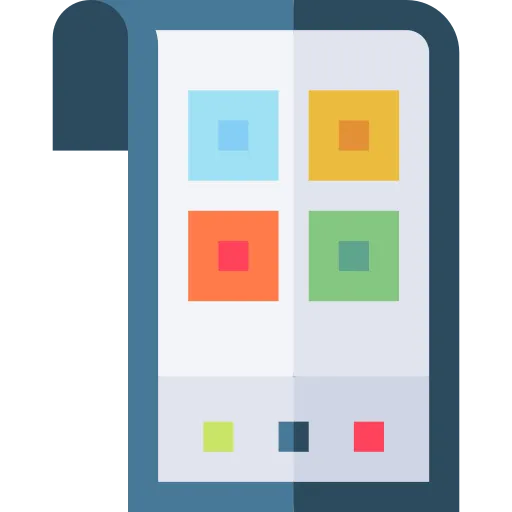
The 2-second spacebar counter tool is designed with simplicity in mind. You can easily start the timer with a single click, and there's no complicated setup or navigation required. This ensures that anyone, regardless of their technical expertise, can use the tool effectively.

The 2-second spacebar counter tool is completely free to use with no sign-ups or hidden fees. You can start testing your spacebar pressing speed instantly without needing to provide personal information or create an account, making it a hassle-free experience for all users.

While this tool is designed for 2-second testing, it is part of a collection of spacebar timers that include other durations like 1 second, 5 seconds, and more. This flexibility allows you to choose the timer length that best suits your needs, whether you want to test reflexes quickly or measure performance over a longer duration.
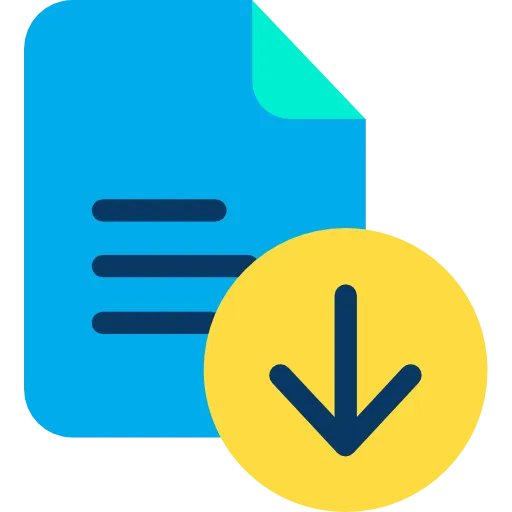
The tool is built with reliability in mind, ensuring that the timer runs smoothly and your score is accurately calculated. You can trust that the 2-second spacebar counter will function without glitches, providing a high-quality and seamless user experience for testing your spacebar pressing speed.
Frequently Asked Questions
The 2-second spacebar counter tool is designed to measure how many times you can press the spacebar within a brief 2-second window. This helps you gauge the speed of your reaction time and pressing abilities, which can be beneficial for activities like gaming or improving your overall typing speed.
Yes, the 2-second spacebar counter tool works on both mobile devices and desktop computers. Its interface is fully responsive, so you can use it across various platforms without any issues, making it accessible on your phone, tablet, or computer at any time.
The tool calculates your score by counting the number of spacebar presses you make within the 2-second duration. Your score represents the total presses during that time, which allows you to evaluate your pressing speed, helping you identify how fast you can press the spacebar in a short period.
"Clicks per Second (CPS)" is a metric that shows how many times you press the spacebar every second. In the 2-second spacebar counter, CPS is calculated automatically after you complete the test, helping you understand your pressing speed and allowing you to track improvements over time or compare your performance against others.
Yes, the tool allows you to easily restart the timer and reset your score. You can simply click the "Start Timer" button again, and a new 2-second test will begin, giving you a fresh start to improve your score or retest your speed without any interruptions.
No, you don’t need to sign up or provide any personal information to use the tool. It is completely free and can be accessed instantly without the need for registration, ensuring a hassle-free experience for anyone who wants to test their spacebar pressing speed.
There is no limit to how many times you can use the tool. You can perform as many tests as you'd like, which allows you to practice your pressing speed repeatedly and track any improvements over time, making it ideal for those looking to fine-tune their skills.
Yes, this tool is suitable for both gamers and typists. Gamers can use it to improve their reaction time and pressing speed for competitive games, while typists can use it to enhance their typing skills, particularly in scenarios that require fast key presses.
Tracking your spacebar clicking speed allows you to identify areas where you can increase efficiency. By focusing on your ability to press the spacebar quickly and consistently, you can improve your overall reaction time, which is crucial for competitive gaming or for anyone who needs to type quickly.
If you press the spacebar too early or too late, those presses will not be counted in your final score. The timer only counts presses that occur within the 2-second window, ensuring that the score is accurate and reflects your true pressing speed during the active timer period.
The CPS shows the average number of spacebar presses you make per second during the 2-second interval. For example, if you pressed the spacebar 4 times within 2 seconds, your CPS would be 2. This metric gives you an idea of your pressing speed, which is valuable for tracking improvements or comparing your performance with others.
Absolutely! By practicing with the 2-second spacebar counter tool, you can sharpen your reflexes and improve your pressing speed. Consistent use of the tool can help you increase your clicking speed, which is essential for fast-paced gaming or for excelling in typing challenges where every second counts.
The 2-second spacebar counter tool stands out for its simplicity, precision, and immediate feedback. Unlike other tools that may offer complex features or interfaces, this tool focuses solely on accurately measuring your pressing speed in a brief 2-second span, providing quick and clear results with a user-friendly design.
The tool is designed to be accessible and beneficial for users of all ages and skill levels. Whether you're a beginner practicing for typing or an experienced gamer looking to refine your reflexes, this tool provides valuable insights into your spacebar clicking speed, making it useful for a wide range of users.
Over 150k Users Rely on Our Hardware Tester Tools Monthly
Join a growing community of creators who trust hwtests.com for testing keyboard,mouse,typing and many more