Clicks: 0
Double clicks: 0

The Double Click Test tool provides immediate feedback by counting both your regular clicks and double clicks. As you test, the tool updates your score in real-time, showing the total number of clicks and the specific number of successful double clicks, so you can track your progress and performance easily.

The tool offers the ability to change the double-click time, allowing you to set your own criteria for what counts as a "double click." This flexibility helps users practice under different conditions, ensuring that the test adapts to personal preferences or specific game requirements.
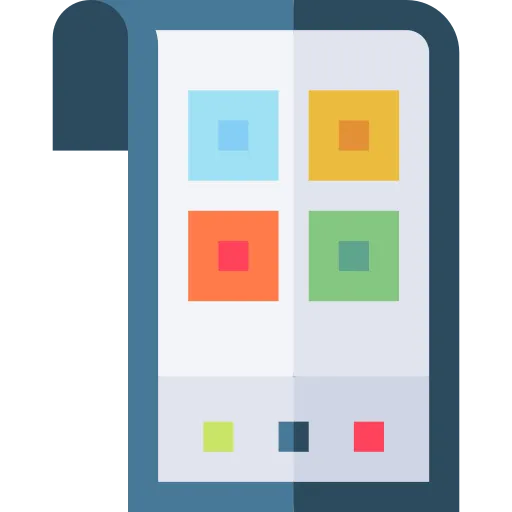
The interface of the Double Click Test tool is designed to be clean and straightforward, with minimal distractions. The tool only requires you to click on a single button to start the test and provides clear options for resetting or changing settings, making it easy for anyone to use without confusion.

As you interact with the tool, your progress is displayed instantly on the screen. You can see the number of regular clicks and double clicks in real-time, allowing you to evaluate your speed and precision as you go. This helps you adjust and improve during the test.

The Double Click Test tool is completely free to use and does not require you to sign up or provide any personal information. This means you can start testing your clicking speed and accuracy immediately, without any barriers or need for registration.
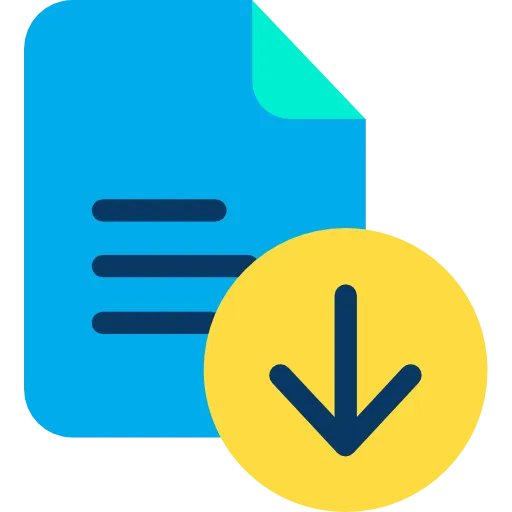
The tool provides an easy-to-use reset button, allowing you to start over and retest as many times as needed. Whether you want to improve your performance or test different double-click speeds, you can reset the test quickly to try again without any limitations.
Frequently Asked Questions
The Double Click Test is designed to measure the speed and accuracy of your mouse's double-click functionality. By clicking on the "Click here to test" button, the tool counts both single clicks and double clicks, helping you analyze your mouse's performance and responsiveness.
Yes, the tool is an excellent way to detect mouse issues like double-clicking when you intend to single-click or vice versa. It provides real-time feedback on your clicks, allowing you to identify and troubleshoot potential hardware problems.
The tool is compatible with all standard computer mice, including wired, wireless, and gaming mice. It works directly in your web browser without requiring any downloads or installations.
The tool uses precise algorithms to measure the time interval between two consecutive clicks. If the clicks occur within a specific timeframe, they are registered as a double click; otherwise, they are counted as single clicks.
While primarily a diagnostic tool, the Double Click Test can also be used to practice and improve your clicking speed and accuracy, which can be beneficial for gaming or tasks requiring precise mouse control.
No, the Double Click Test is entirely online and browser-based. You can access it from any device with an internet connection without downloading or installing anything.
The tool includes a reset button that clears the click and double-click counters. This allows you to start a new test session without refreshing the page.
Yes, by observing the results, you can determine if your mouse's double-click speed settings need adjustment. If you find it challenging to register double clicks, you may need to modify the settings in your mouse's control panel.
While the tool is primarily designed for mouse testing, it can also be used with touchpads or touchscreens. However, the results may vary due to differences in input mechanisms.
Absolutely! The tool is ideal for comparing the double-click responsiveness of various mice, helping you choose the best one for your needs.
No, the Double Click Test does not store or share any of your data. All tests are performed locally on your browser, ensuring complete privacy and security.
The tool uses precise timing mechanisms to ensure high accuracy in detecting and counting clicks. However, external factors like browser performance and device sensitivity can slightly affect the results.
The Double Click Test requires a modern web browser and a stable internet connection. It works on most operating systems, including Windows, macOS, and Linux.
Yes, the tool can be a fun way to practice and improve your clicking skills for competitive challenges. It provides instant feedback on your performance, allowing you to track progress over time.
Over 150k Users Rely on Our Hardware Tester Tools Monthly
Join a growing community of creators who trust hwtests.com for testing keyboard,mouse,typing and many more