
OTHER TOOLS

The 30-second timer offers a perfect balance between short and long tests, making it ideal for users who want to measure their spacebar pressing speed in a concise yet effective manner. It’s great for quick challenges or practice sessions to boost your typing speed or reflexes.

As you press the spacebar, the tool counts each click in real time, providing immediate feedback. This feature helps you stay engaged and motivated, allowing you to see your performance without delay.
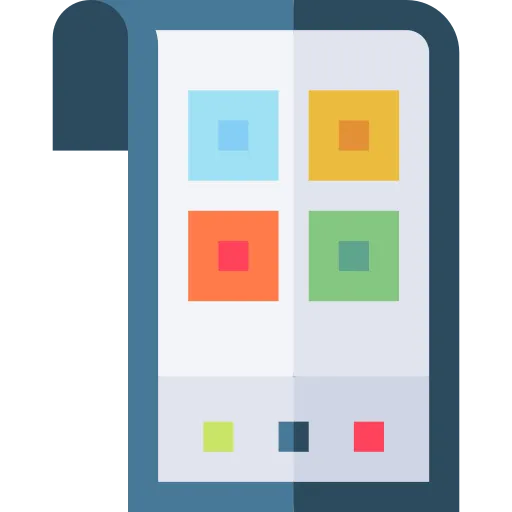
The tool calculates your Clicks Per Second (CPS) rate at the end of the test, offering a precise measure of your spacebar pressing speed. This helps you track your improvement over time and compare your performance across different tests.

The interface is simple and intuitive, making it accessible for users of all ages and technical backgrounds. You can start the test with just one click and focus entirely on pressing the spacebar, without being distracted by complicated settings or options.

Whether you’re using a desktop, laptop, tablet, or smartphone, the 30-Second Spacebar Counter tool works seamlessly across all devices. This cross-platform compatibility ensures that you can test your spacebar speed anytime and anywhere.
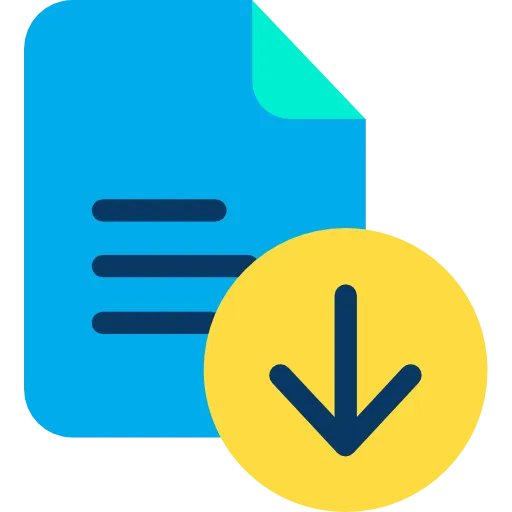
The tool is completely free to use, with no hidden charges or subscriptions. It also doesn’t require any downloads or installations, making it quick and easy to access directly from your browser. This ensures a hassle-free experience for all users.
Frequently Asked Questions
The 30-Second Spacebar Counter tool is designed to measure how quickly you can press the spacebar within a 30-second time frame. This tool helps users improve their typing speed, reflexes, and finger agility, which are essential for tasks like gaming, typing, or other activities requiring fast key presses. By practicing regularly, users can track their progress and challenge themselves to improve.
The tool uses precise algorithms to detect and count each spacebar press in real-time. At the end of the 30-second duration, it calculates the CPS by dividing the total number of spacebar presses by the 30-second interval, ensuring accurate results. This feature allows users to track their performance and see how quickly they can press the spacebar in a given time.
Yes, the tool is completely free to use, with no hidden charges or subscriptions. Users can access it as many times as they like without any cost or limitations. This makes it an accessible and budget-friendly tool for anyone looking to test their spacebar pressing speed.
No, there is no need to create an account or provide any personal information to use the tool. The tool is designed for instant access, ensuring that users can start testing their spacebar speed right away without the need for sign-ups or unnecessary steps.
Yes, users can take as many tests as they want without any restrictions. The tool provides accurate results for each test, allowing users to track their performance over multiple attempts. This feature makes it easy to practice and improve your spacebar pressing speed over time.
Yes, the tool is compatible with all major devices, including smartphones, tablets, and computers. Whether you're using a mobile device or a desktop, the tool works seamlessly, ensuring that you can access it anytime and from any device with an internet connection.
The timer starts counting down from 30 seconds once you click the "Start Timer" button. While the tool is designed specifically for a 30-second test, you can explore other spacebar counter durations available on the platform, such as 1, 5, or 60 seconds, to suit your practice needs.
The tool only counts spacebar presses, so pressing other keys will not affect your score or the timer. This ensures that your results remain accurate and focused on the task at hand, allowing you to improve your spacebar pressing speed without distractions.
Yes, you can easily share your score with others by taking a screenshot or manually sharing your results. You can also challenge your friends to beat your performance, making it a fun and competitive activity that encourages improvement and engagement.
The tool is completely secure to use and does not store or share any of your data or personal information. All interactions are local, and your results are not saved or shared with third parties, ensuring that your privacy is fully protected.
The tool requires an internet connection to function as it is a web-based application. However, it is lightweight and works smoothly even with slower internet speeds, ensuring that you can use it with minimal delay.
By practicing with the 30-Second Spacebar Counter tool, users can improve their finger speed, reflexes, and coordination. These skills are essential for typing efficiently and performing well in fast-paced games, where quick key presses are often required. Regular use of the tool can help users enhance their overall performance in both areas.
The tool is compatible with all major web browsers, including Google Chrome, Mozilla Firefox, Safari, and Microsoft Edge. No additional software or plugins are required, ensuring a simple and hassle-free experience for users.
Yes, the platform offers a variety of spacebar counter tools with different time durations, such as 1 second, 5 seconds, 10 seconds, and even 120 seconds. You can easily access these options from the related links section on the website, giving you the flexibility to choose the test duration that best suits your needs.
Over 150k Users Rely on Our Hardware Tester Tools Monthly
Join a growing community of creators who trust hwtests.com for testing keyboard,mouse,typing and many more