
OTHER TOOLS
This CPS test game that lets you test your right button click speed.

The Right-Click CPS tool boasts an intuitive and easy-to-use interface, catering to users of all ages and skill levels. With a simple layout and clear navigation, users can effortlessly access the tool and begin testing their clicking speed without any confusion or prior experience required.

One of the standout features of this tool is its commitment to user privacy and data security. Unlike some online tools that may compromise user data, the Right-Click CPS tool ensures complete confidentiality by not storing or transmitting any entered information to external sources. Users can click with peace of mind, knowing that their data remains safe and secure at all times.
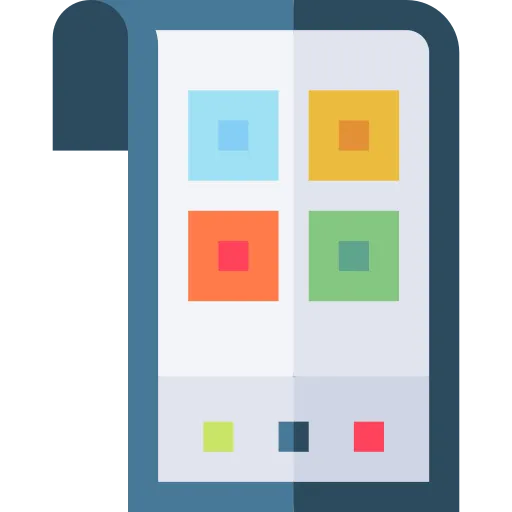
Unlike many online services that require cumbersome registration processes, the Right-Click CPS tool offers hassle-free usage without the need for any login credentials. Users can simply access the tool via their web browser, eliminating the need for downloads or account setups. This convenient feature allows for immediate access and seamless testing without any barriers.

Accuracy is paramount when measuring clicking speed, and the Right-Click CPS tool excels in this aspect. Designed with precision in mind, the tool delivers reliable and accurate measurements of clicks per second, ensuring that users receive trustworthy results for their performance evaluations. Customizable test settings further enhance accuracy, allowing users to tailor the test parameters to their specific needs.

Accessibility is key in today's digital landscape, and the Right-Click CPS tool ensures universal access with its cloud-based functionality. Users can access the tool from any device with an internet connection, whether it's a desktop computer, laptop, tablet, or smartphone. This versatility enables users to test their clicking speed anytime, anywhere, without being tethered to a specific device or location.
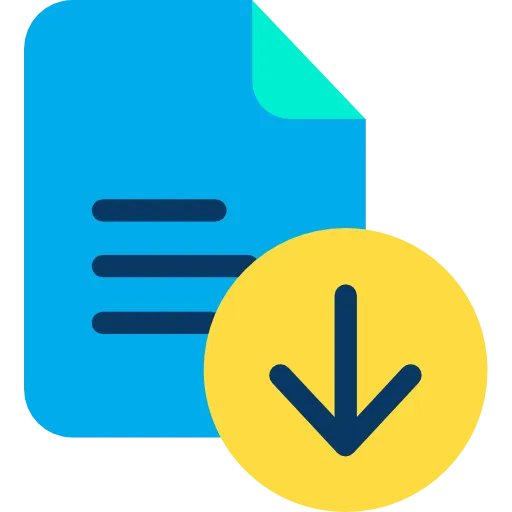
Another notable feature of the Right-Click CPS tool is its compatibility across various operating systems and web browsers. Whether users prefer Windows, Mac, Linux, or any other OS, they can seamlessly utilize the tool without encountering compatibility issues. Similarly, the tool works smoothly on all major web browsers, ensuring a consistent and reliable experience regardless of the user's preferred platform.
Frequently Asked Questions
The Right-Click CPS tool is a web-based application designed to measure the number of right-clicks per second that a user can perform with a computer mouse. It provides a simple yet effective way to assess clicking speed and performance.
To use the Right-Click CPS tool, simply access it through your web browser. Once on the tool's webpage, follow the prompts to begin the clicking test. You'll be instructed to perform a certain number of right-clicks within a specified time period, and the tool will measure your CPS (clicks per second) based on your performance.
The right-click CPS is often used for testing and improving the clicking speed of gamers, as well as for testing the performance of different computer mice.
Yes, the Right-Click CPS tool is available for free. There are no charges or subscriptions required to access or use the tool. It's open to anyone looking to assess their clicking speed without any financial barriers.
Yes, you can use the right-click CPS on a laptop. However, keep in mind that the performance of the tool may vary depending on the specific laptop you are using, as well as the touchpad or pointing device that is built into the laptop.
Yes, the right-click CPS can be used for left-handed users. It can be configured to measure left clicks instead of right clicks.
The tool works by measuring the number of times a user can click their mouse within a set period of time, usually 10 seconds.
Yes, the tool is highly accurate and provides a reliable measure of CPS.
Yes, the tool can be used on any type of mouse, whether it is a wired or wireless mouse.
The tool is compatible with most operating systems including Windows, Mac, and Linux.
Yes, the tool allows you to share your results with others through social media or by copying and pasting the results.
Yes, using the tool regularly can help you improve your mouse-clicking speed over time.
Yes, the tool can be used to measure your clicking speed for gaming and to track your progress over time.
Yes, the Right-Click CPS tool is available for free. There are no charges or subscriptions required to access or use the tool. It's open to anyone looking to assess their clicking speed without any financial barriers.
No, the Right-Click CPS tool is entirely web-based, eliminating the need for any software downloads or installations. You can access and use the tool directly through your internet browser, making it convenient and hassle-free.
No, the Right-Click CPS tool does not require any personal information such as email addresses or passwords. You can use the tool anonymously without providing any identifiable data, ensuring your privacy and confidentiality.
Yes, the Right-Click CPS tool is compatible with various devices, including desktop computers, laptops, tablets, and smartphones. As long as you have internet access and a compatible web browser, you can use the tool on any device of your choice.
The Right-Click CPS tool is designed to provide highly accurate measurements of clicking speed. It utilizes precise algorithms to calculate CPS, ensuring reliable results that users can trust for performance evaluations.
Yes, the Right-Click CPS tool offers customization options for test settings. Users can adjust parameters such as the number of clicks required and the duration of the test to suit their preferences and testing needs.
Yes, the Right-Click CPS tool is compatible with most operating systems, including Windows, Mac, and Linux. Regardless of the operating system you use, you can access and use the tool without encountering compatibility issues.
Yes, the Right-Click CPS tool allows users to share their results with others. You can easily share your CPS scores through social media platforms or by copying and pasting the results into other applications or messages.
The frequency of using the Right-Click CPS tool depends on individual preferences and goals. Regular practice can help improve clicking speed over time, so users may choose to incorporate the tool into their practice routines accordingly.
The Right-Click CPS tool is commonly used for testing and improving clicking speed, particularly by gamers looking to enhance their performance. Additionally, it can be used to evaluate the efficiency of different computer mice and track progress over time.
Yes, the Right-Click CPS tool can be configured to accommodate left-handed users. It can measure left clicks instead of right clicks, ensuring inclusivity and usability for all users regardless of their dominant hand.
Yes, the Right-Click CPS tool can be utilized for gaming to measure clicking speed and track progress. Many gamers use the tool as part of their training regimen to improve their performance in fast-paced gaming environments.
No, the Right-Click CPS tool is lightweight and does not require any additional resources or installations. It operates efficiently within your web browser, making it accessible and convenient for users without any setup requirements.
Over 150k Users Rely on Our Hardware Tester Tools Monthly
Join a growing community of creators who trust hwtests.com for testing keyboard,mouse,typing and many more