
OTHER TOOLS

The tool precisely tracks the number of spacebar presses within the 5-second time frame. Its advanced algorithm ensures every click is counted accurately, making it a reliable option for users who want precise results.

Alongside counting clicks, the tool calculates your CPS (Clicks Per Second) to give you a detailed performance overview. This feature is ideal for users who want to monitor their speed and improve their reflexes.
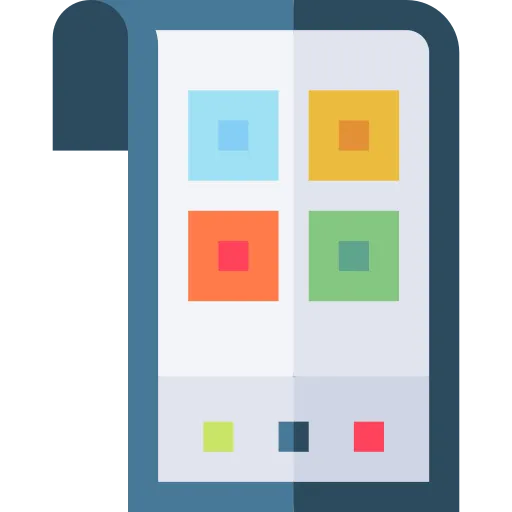
Designed with a user-friendly interface, the tool is easy to navigate for users of all skill levels. Its minimalistic design ensures that even first-time users can start the test without confusion.

The tool displays your total score and CPS immediately after the timer ends, allowing you to see your performance at a glance. This instant feedback helps users identify areas for improvement quickly.

Fully web-based, the tool requires no additional downloads or installations. Users can access it directly from their browser on any device, including desktops, laptops, tablets, and smartphones.
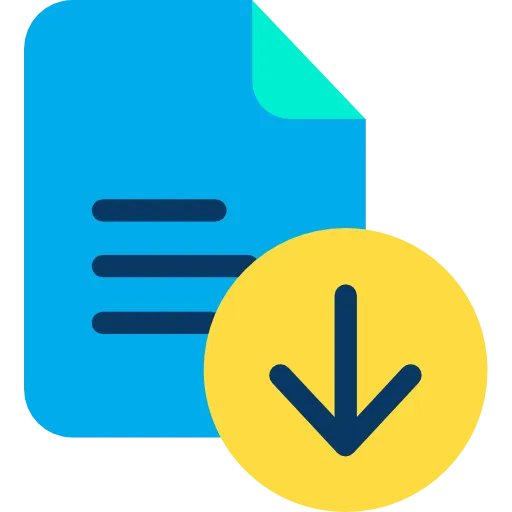
The tool is completely free to use with no hidden charges. Additionally, it ensures 100% data security by not storing or sharing your activity, making it a safe choice for all users.
Frequently Asked Questions
The 5-Second Spacebar Counter tool is designed to measure how many times you can press the spacebar in a 5-second interval. It is ideal for testing your speed, reflexes, and finger agility, making it both a fun challenge and a useful tool for gamers or individuals looking to improve their typing and reaction speed.
The tool uses an advanced algorithm to count each spacebar press you make within the 5-second duration. It calculates the CPS by dividing the total number of clicks by the test duration, ensuring precise and reliable results every time you use it.
The tool is entirely free to use with no hidden fees or limitations. You can access it as many times as you like without needing to pay, making it a convenient and cost-effective option for users.
No registration, account creation, or personal information is required to use the tool. You can start using it instantly without any sign-up process, ensuring a hassle-free experience.
Yes, you can retake the test as many times as you want, and the tool will always provide accurate results. This feature allows users to track their progress over time and aim for higher scores with consistent accuracy.
The tool is fully compatible with all devices, including mobile phones, tablets, and desktops. It works seamlessly on any device with a web browser, making it accessible and convenient for users on different platforms.
The timer automatically starts counting down from 5 seconds when you click the "Start" button. While the default test duration is 5 seconds, you can explore other durations like 10, 15, or 60 seconds, which are available on the platform for additional flexibility.
The tool is programmed to count only spacebar presses, so pressing other keys will not interfere with your score or the timer. This ensures that your results remain accurate even if you accidentally hit other keys.
Yes, you can easily share your results with friends by taking a screenshot or sharing the score manually. You can also invite them to use the tool and compete to see who achieves the highest CPS, adding a fun and competitive element to the experience.
The tool is completely safe and secure to use. It does not store or share any of your activity, scores, or personal data, as all interactions happen locally on your device, ensuring your privacy is fully protected.
The tool requires an active internet connection to function, as it is web-based. However, it is lightweight and works smoothly on any internet speed, ensuring a quick and seamless user experience.
Gamers can use the tool to practice and enhance their reaction time and finger agility, which are essential skills for competitive gaming. It also helps individuals improve their typing speed and reflexes in a fun and engaging way, making it a valuable training tool.
The tool works on all major web browsers, including Google Chrome, Mozilla Firefox, Safari, and Microsoft Edge. It does not require any additional plugins or extensions, ensuring a straightforward and hassle-free experience.
Yes, the tool provides various timer options, including 1 second, 10 seconds, 15 seconds, 30 seconds, 60 seconds, 100 seconds, and 120 seconds. You can access these options directly from the platform and choose the duration that best suits your needs.
Over 150k Users Rely on Our Hardware Tester Tools Monthly
Join a growing community of creators who trust hwtests.com for testing keyboard,mouse,typing and many more