
OTHER TOOLS

This tool boasts a rich selection of texts for practice, ranging from classic literature like "The Adventures of Tom Sawyer" to contemporary song lyrics and even specialized categories like "SAT Words." This variety ensures that practice remains engaging and caters to diverse learning preferences.

Users have the flexibility to tailor their practice experience. They can adjust the test time to fit their schedule, choose from various color highlighting modes to suit their visual needs, and even enable advanced features like "Phase Shift Correction" to refine their typing rhythm.
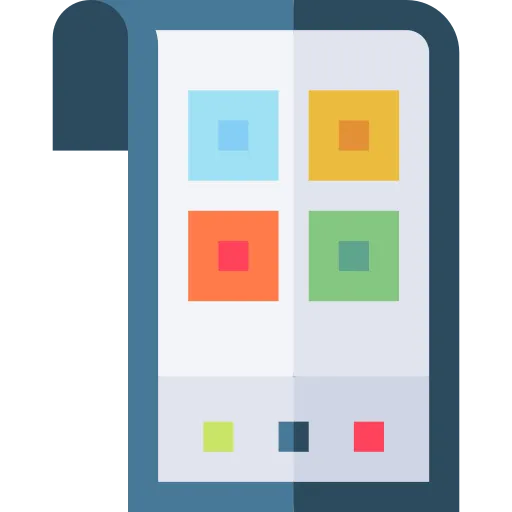
Upon completion of each test, the tool provides instant feedback on both typing speed (words per minute) and accuracy (percentage of correct characters). This real-time data empowers users to track their progress, identify areas for improvement, and monitor their overall development.

The tool is designed with user experience in mind. Its intuitive interface is easy to navigate, making it accessible to users of all levels. The diverse range of text options and customizable settings contribute to an engaging and motivating practice experience.

This valuable resource is completely free to use, making it accessible to anyone with an internet connection. This accessibility removes financial barriers and encourages widespread participation in improving typing skills.
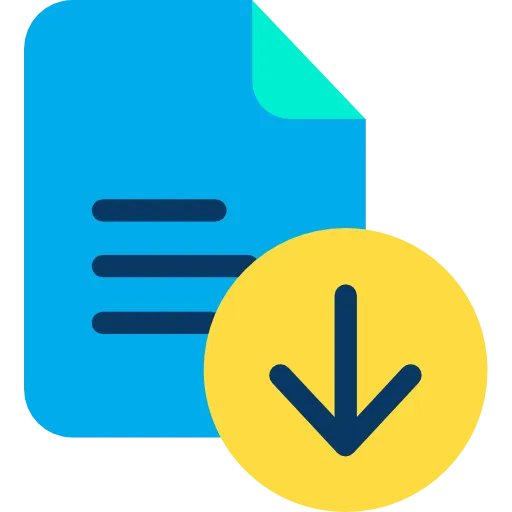
The core purpose of this tool is to enhance typing proficiency. By providing a structured and engaging practice environment, it empowers users to develop essential typing skills that are valuable in various aspects of their personal and professional lives, from academic pursuits to everyday computer use.
Frequently Asked Questions
To effectively improve your typing speed and accuracy, consistent practice is key. Utilize online typing tutors or dedicated software that offer interactive exercises, personalized feedback, and progress tracking. Focus on proper finger placement on the home row and practice touch typing techniques to minimize the need to look at the keyboard. Gradually increase the difficulty and duration of your practice sessions to challenge yourself and build endurance.
Overcoming the habit of looking at the keyboard requires consistent effort and a gradual approach. Start with short practice sessions focusing solely on touch typing, even if it feels slow initially. Utilize typing software with features that obscure the keyboard or provide visual cues for finger placement. Practice typing common words and phrases repeatedly to build muscle memory. Gradually increase the complexity of the text as you become more comfortable typing without looking.
Enhancing finger dexterity and coordination is essential for improving typing speed. Practice finger exercises like stretches, curls, and taps to improve flexibility and strength. Utilize online typing games and exercises that specifically target finger independence and coordination. Incorporate activities that require fine motor skills, such as playing musical instruments or drawing, to further enhance dexterity.
Maintaining motivation and consistency is crucial for achieving significant progress in typing speed. Set realistic and achievable goals, such as increasing your typing speed by a certain number of words per minute each week. Reward yourself for reaching milestones to stay motivated. Find an enjoyable practice environment that minimizes distractions and encourages focused practice. Consider practicing with a friend or joining an online typing community for support and encouragement.
To identify and address specific weaknesses, analyze your typing performance using typing software that provides detailed error reports. Pay close attention to the keys you frequently miss or the types of errors you tend to make (e.g., typos, omissions, or incorrect keystrokes). Practice typing exercises that specifically target these areas of weakness. Break down complex words into smaller, more manageable chunks to improve accuracy.
Beyond improving typing speed, regular typing practice offers numerous cognitive and practical benefits. It enhances cognitive skills such as focus, concentration, and coordination. It improves overall computer proficiency, making it easier to navigate and use various software applications. Faster typing can also increase productivity in various tasks, such as writing emails, taking notes, and completing assignments.
Integrating typing practice into your daily routine requires careful planning and time management. Schedule short, dedicated practice sessions throughout the day, such as during breaks or commutes. Utilize online or mobile typing apps for convenient practice on the go. Incorporate typing practice into other activities, such as typing notes during meetings or practicing while watching television.
Common misconceptions about typing speed include the belief that speed is more important than accuracy or that speed can only be improved through intense, prolonged practice. It's crucial to focus on both speed and accuracy, as accuracy is equally important for efficient and effective typing. Gradual, consistent practice is more effective than sporadic bursts of intense effort.
Online resources and typing software offer valuable tools for improving typing skills. Utilize interactive typing tutorials, games, and exercises to make practice engaging and enjoyable. Track your progress using built-in features that record your typing speed, accuracy, and keystroke patterns. Explore different software options to find one that best suits your learning style and preferences.
The optimal duration and frequency of practice sessions vary depending on individual learning styles and preferences. Short, frequent practice sessions (15-30 minutes) are generally more effective than long, infrequent sessions. Consistency is key, so aim for regular practice sessions even if they are short. Listen to your body and adjust the duration and frequency based on your energy levels and motivation.
Creating a conducive practice environment is essential for focused and effective practice. Find a quiet location with minimal distractions, such as a dedicated workspace or a library. Minimize noise and visual distractions by turning off notifications and closing unnecessary applications. Ensure proper lighting and comfortable seating to prevent discomfort or fatigue.
Positive reinforcement and self-motivation are crucial for maintaining consistent practice. Set realistic goals and celebrate your achievements, no matter how small. Reward yourself for reaching milestones to maintain motivation. Track your progress and visualize your improvement to stay inspired. Practice with a friend or join an online typing community for support and encouragement.
Adapting your practice routine to your learning style is essential for effective learning. If you are a visual learner, utilize typing software with visual cues and animations. If you are an auditory learner, listen to typing tutorials or practice with background music. Experiment with different practice methods and find what works best for you.
Integrating typing skills into daily life can enhance productivity and efficiency. Practice typing while taking notes in class or during meetings. Utilize typing skills for writing emails, composing documents, and communicating online. Explore opportunities to use typing skills in creative writing, blogging, or other areas of interest.
Over 150k Users Rely on Our Hardware Tester Tools Monthly
Join a growing community of creators who trust hwtests.com for testing keyboard,mouse,typing and many more