
OTHER TOOLS

This tool precisely calculates the number of clicks you can make in 30 seconds, providing an accurate CPS score. It is ideal for gamers and users who want to test and improve their clicking speed and efficiency.

With a simple and intuitive design, the tool is easy to use. Just click the "Start" button and begin clicking, making it accessible for all age groups and skill levels.
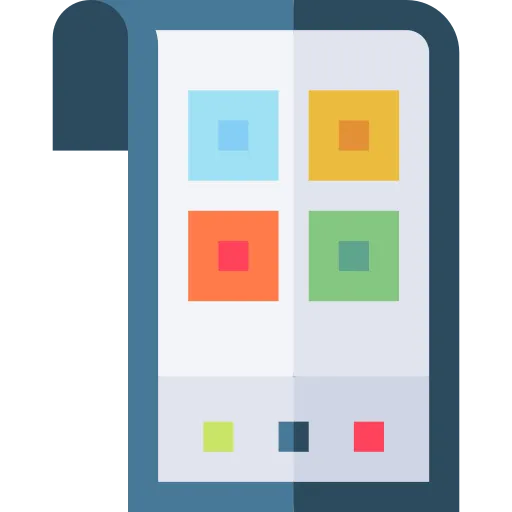
While this test focuses on 30 seconds, the tool also offers other time durations such as 1, 2, 5, 10, 15, 60, and 100 seconds, allowing users to experiment and practice over different intervals.

The tool displays live updates of your score and clicks per second during the test, keeping you engaged and motivated to improve as you progress.

No downloads or subscriptions are required to use the tool. It is entirely free and can be accessed on any device with a browser, including desktops, laptops, and mobile devices.
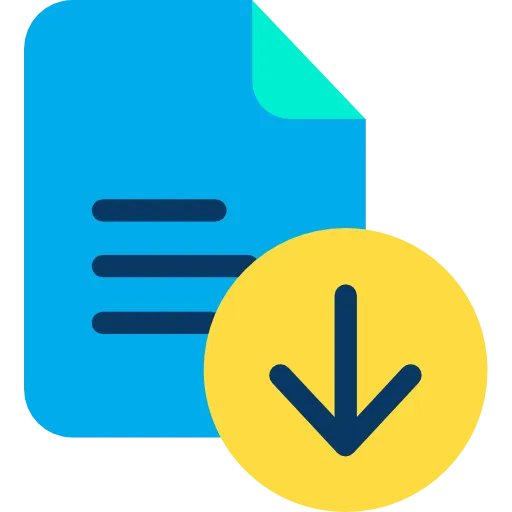
The tool provides your final CPS score and total clicks after each session, helping you track your progress and aim for better results with consistent practice.
Frequently Asked Questions
The 30-Second CPS Calculator measures how many clicks you can make in 30 seconds, helping you gauge and improve your clicking speed. It’s especially useful for gamers and users who want to enhance their reaction times and efficiency in tasks requiring rapid clicks.
A: The tool divides the total number of clicks made in 30 seconds by the time duration to calculate the CPS score. This score indicates your clicking speed, reflecting how quickly you can click within a set timeframe.
A: Yes, the tool is perfect for gamers who want to practice and enhance their clicking speed, which is crucial for competitive games like Minecraft, FPS games, and other click-intensive activities.
A: Absolutely! You can share your CPS score with friends and compete to see who achieves the highest clicking speed. It’s a fun way to challenge yourself and others.
A: To achieve a higher CPS score, ensure you’re using a reliable mouse, practice regularly, and experiment with different clicking techniques like jitter clicking or butterfly clicking. Staying focused and relaxed also helps improve your performance.
A: The tool is completely free to use, with no hidden charges or premium features. All functionalities, including CPS calculation and performance tracking, are available to everyone.
A: No, the tool is entirely web-based and requires no downloads or installations. Simply access it through any modern web browser on your device.
A: The tool is compatible with both mobile devices and desktops/laptops. However, for the best experience, using a mouse on a desktop or laptop is recommended.
A: The tool offers multiple time durations, including 1, 2, 5, 10, 15, 60, and 100 seconds, allowing users to practice and test their clicking speed over various intervals.
A: Regular practice is key to improvement. Using the tool daily or several times a week can help you build muscle memory and achieve faster clicking speeds over time.
A: If your CPS score is low, try using a more responsive mouse and practicing different clicking techniques. Relaxing your hand and focusing on rhythm rather than speed can also help improve your performance.
A: Yes, the tool is compatible with all types of mice, whether you’re using a high-performance gaming mouse or a standard office mouse. It evaluates your clicking speed based on your input device.
A: The tool requires an active internet connection as it is web-based. However, it consumes minimal data and runs smoothly on most networks.
A: The tool does not save scores automatically, but you can manually record your results after each session. Keeping a log of your scores helps you track your progress and set goals for improvement.
Over 150k Users Rely on Our Hardware Tester Tools Monthly
Join a growing community of creators who trust hwtests.com for testing keyboard,mouse,typing and many more