-
Mistakes:
0 -
WPM:
0 -
CPM:
0

OTHER TOOLS
Mistakes:
0WPM:
0CPM:
0
The 5-minute typing test offers a prolonged typing session, allowing users to practice and maintain a steady typing speed over a longer period. This extended duration is ideal for improving endurance and consistency in typing.

As you type, the tool provides real-time feedback on your Words Per Minute (WPM) and Characters Per Minute (CPM), as well as tracking any mistakes. This immediate feedback helps users adjust their typing speed and accuracy on the fly.
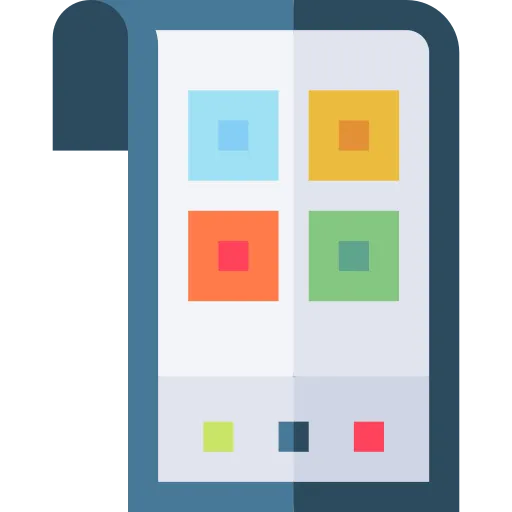
The tool keeps a detailed log of any typing errors made during the test, helping users identify specific areas where they need improvement. By analyzing these mistakes, users can focus on reducing errors in future sessions.

In addition to the 5-minute test, the tool offers various other durations, such as 1, 2, 5, 15, and 30 minutes. This flexibility allows users to choose a test length that best suits their training goals and time availability.

The tool provides a variety of text passages to type, ranging from simple to complex. These passages are designed to challenge different typing skills, such as speed, accuracy, and comprehension, making the practice more engaging.
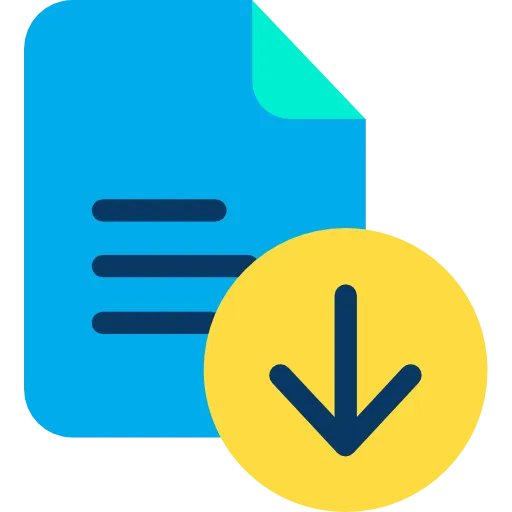
The tool's interface is clean and easy to navigate, with a clear timer, text box, and performance metrics display. Users can start a test with just a few clicks, making the tool accessible for typists of all skill levels.
Frequently Asked Questions
It is an online tool that measures your typing speed and accuracy over a 5-minute period, providing feedback in terms of Words Per Minute (WPM) and Characters Per Minute (CPM).
Typing speed is calculated by dividing the total number of correctly typed words by the time taken, then converting that into Words Per Minute (WPM).
Yes, the tool offers various test durations, including 1, 2, 5, 15, and 30 minutes, allowing you to select the time frame that suits your needs.
Yes, the tool logs any typing mistakes you make during the test, helping you identify and focus on areas for improvement.
Mistakes are tracked, and the tool displays your errors after the test. However, you can continue typing without penalty during the test.
Yes, the 5-Minute Typing Speed Test Tool is free and does not require any payment or subscription.
Yes, you can retake the test as many times as you like to try and improve your typing speed and accuracy.
The tool provides a variety of text passages, ranging from simple to complex, designed to test different aspects of your typing ability.
Yes, the tool is compatible with various devices, including smartphones and tablets, allowing you to practice typing on the go.
While the tool provides detailed results after each test, it does not store past performances. You may need to manually track your progress.
Yes, you can share your test results by taking a screenshot or using any available sharing options provided by the tool.
WPM stands for Words Per Minute, a common measure of typing speed, while CPM stands for Characters Per Minute, which measures the total number of characters typed in a minute.
To improve your typing speed, practice regularly using the tool, focus on accuracy, and review the mistakes tracked by the tool to avoid repeating them.
Over 150k Users Rely on Our Hardware Tester Tools Monthly
Join a growing community of creators who trust hwtests.com for testing keyboard,mouse,typing and many more