-
Mistakes:
0 -
WPM:
0 -
CPM:
0

OTHER TOOLS
Mistakes:
0WPM:
0CPM:
0
The tool provides precise measurements of typing speed in Words Per Minute (WPM) and Characters Per Minute (CPM). This dual metric system allows users to evaluate their overall typing efficiency and focus on areas needing improvement.

Mistakes made during typing are immediately flagged, helping users understand where errors occur. This feature is invaluable for improving accuracy and reducing typing errors over time.
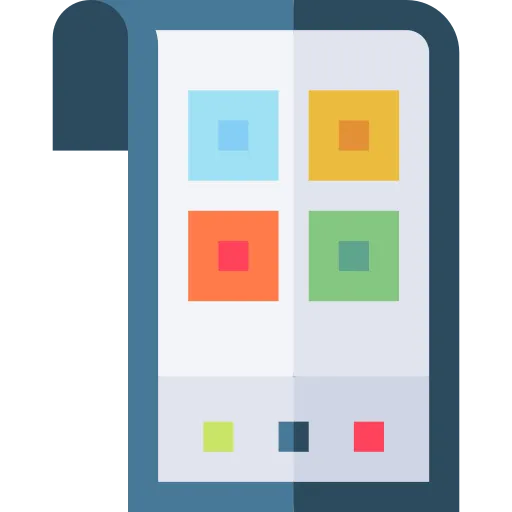
The tool offers thoughtfully curated text passages to ensure users are tested on various aspects of typing, such as punctuation, capitalization, and complex sentence structures. The prompts are designed to challenge both speed and precision.

The 60-second timer ensures the test duration is strictly monitored, providing a standardized and reliable measure of typing performance. Users can see the timer in real-time, motivating them to type efficiently within the set timeframe.

The tool requires no downloads or installations, ensuring quick access while maintaining user data security. All typing activity happens locally in the browser, so no information is stored or shared.
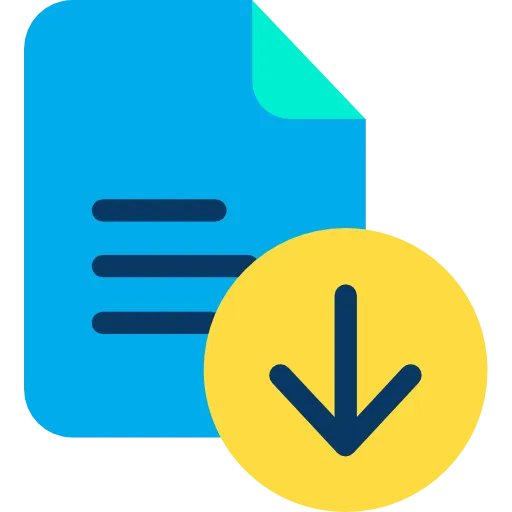
Whether you’re using a desktop, laptop, tablet, or smartphone, the tool is fully responsive and optimized for all devices, providing a seamless and user-friendly experience.
Frequently Asked Questions
The tool measures two key metrics: Words Per Minute (WPM) and Characters Per Minute (CPM). WPM gives a clear idea of how many complete words you can type in a minute, while CPM offers a deeper analysis by counting every character, including spaces and punctuation. These metrics help users identify their typing speed and areas needing improvement.
Yes, the tool is completely free to use without any hidden charges or premium features. You can access all its functionalities without needing to pay or subscribe, making it accessible to everyone.
No, there is no need to create an account or provide personal details. The tool is designed for instant use, ensuring that users can start typing tests immediately without worrying about privacy concerns.
Yes, you can retake the test as many times as you like. Each attempt is independent, and the tool recalculates your speed and accuracy with every session, ensuring consistent and reliable results.
No, the tool does not store or share any data you type. All your activity is processed locally on your device, ensuring 100% data security and privacy throughout the session.
The real-time error detection feature highlights mistakes as soon as they are made, allowing you to notice and correct them immediately. This helps in developing better typing habits by making you more aware of your accuracy during the test.
Yes, the tool is fully optimized for mobile devices, including smartphones and tablets, in addition to desktops. This ensures you can practice typing conveniently, regardless of the device you are using.
WPM is calculated by dividing the number of correctly typed words by the time taken in minutes. For a 1-minute test, this directly reflects how many words you can type accurately in one minute, offering a clear picture of your typing speed.
Mistakes are flagged in real-time but do not stop the test. Your final score considers only correctly typed words, so while errors are highlighted for learning purposes, they do not impact the calculation of WPM or CPM directly.
Currently, the tool offers predefined text prompts designed to challenge your typing speed and accuracy. Customization options may be introduced in the future to allow users to select or input their own text for a more personalized experience.
The tool is user-friendly and caters to typists of all skill levels. Beginners can use it to build their typing speed and accuracy, while advanced users can challenge themselves to improve further.
While the tool does not currently save historical data, you can manually note your results after each test. This allows you to track your progress and monitor improvements in speed and accuracy over time.
The tool is compatible with all major browsers, including Chrome, Firefox, Safari, and Edge. It is entirely browser-based, so no additional software or plugins are needed to use it.
At present, the tool is designed for English typing tests only. However, support for additional languages may be added in future updates to make it more versatile for multilingual users.
Over 150k Users Rely on Our Hardware Tester Tools Monthly
Join a growing community of creators who trust hwtests.com for testing keyboard,mouse,typing and many more