
OTHER TOOLS

The 100-second timer allows users to test their endurance and consistency in pressing the spacebar over a longer duration. It’s perfect for those looking to challenge themselves beyond short bursts and track their stamina in repetitive tasks.

The tool accurately counts every spacebar press in real time and calculates your Clicks Per Second (CPS) rate at the end of the test. This provides users with detailed insights into their performance over an extended period.
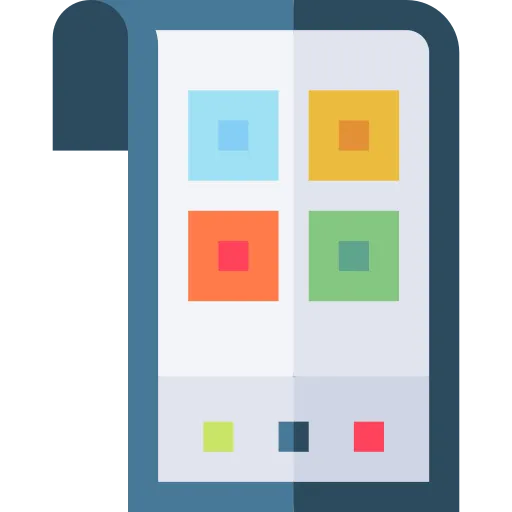
Designed with simplicity in mind, the tool features a clean and intuitive interface. Users of all ages can easily navigate and start the test without requiring technical expertise or guidance.

The tool is compatible with desktops, laptops, tablets, and smartphones, ensuring you can access it from any device with a web browser. This flexibility allows you to test your spacebar skills anytime, anywhere.

The 100-Second Spacebar Counter is entirely free to use, with no hidden charges or subscriptions. Additionally, it ensures 100% data security by not storing or sharing your results, keeping your activity private.
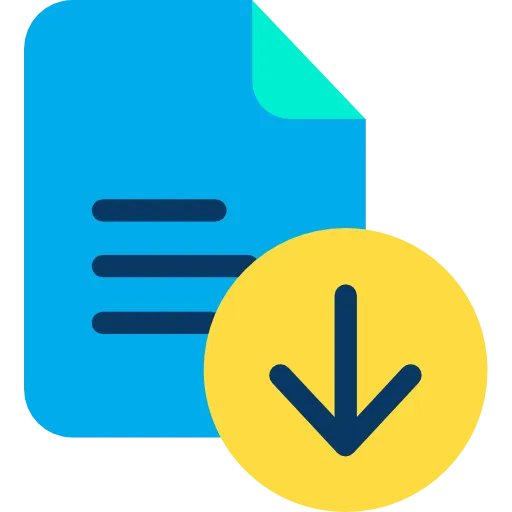
As a web-based tool, it doesn’t require any downloads or installations. Simply open the tool in your preferred browser, and you’re ready to start testing your spacebar clicking abilities instantly.
Frequently Asked Questions
The 100-Second Spacebar Counter tool is designed to measure how many times you can press the spacebar within a 100-second interval. It helps users test their stamina, consistency, and finger speed over an extended duration, making it ideal for gamers, typists, or anyone aiming to improve their hand-eye coordination and reflexes.
The tool uses a precise algorithm to count each spacebar press during the 100-second duration. It calculates the CPS by dividing the total clicks by the time, ensuring reliable results that help users track their performance accurately.
Yes, the tool is entirely free with no hidden costs or limitations. Users can access it as often as they want without worrying about subscriptions or additional fees, making it a convenient and accessible tool for everyone.
No, you don’t need to sign up or share any personal information to use the tool. It is designed for instant access, ensuring a hassle-free and private experience for all users.
Yes, the tool allows unlimited usage and provides accurate results every time you use it. This feature enables users to practice repeatedly, track their progress, and aim for better scores with each attempt.
Absolutely, the tool is compatible with all major devices, including smartphones, tablets, laptops, and desktops. Its responsive design ensures a seamless experience across different platforms and screen sizes.
The timer starts counting down from 100 seconds as soon as you click the "Start" button. While this tool specifically focuses on the 100-second duration, you can explore other timer options like 1, 15, or 120 seconds available on the platform for added flexibility.
The tool is programmed to recognize only spacebar presses, so pressing other keys will not affect your score or the timer. This ensures that your results remain accurate, even if you accidentally hit other keys.
Yes, you can share your results with friends by taking a screenshot or manually sharing your score. Additionally, you can challenge them to use the tool and compete for the highest CPS, making it a fun and interactive experience.
The tool is entirely safe and does not store or share any of your data or activity. All interactions happen locally on your device, ensuring your privacy and security are fully protected.
The tool requires an active internet connection to operate, as it is web-based. However, it is lightweight and works smoothly even on slower connections, ensuring a quick and efficient user experience.
The tool is excellent for practicing finger speed and agility, which are essential for gaming and typing. By consistently using the tool, users can enhance their reaction times and improve their ability to perform repetitive tasks efficiently.
The tool is compatible with all major web browsers, including Google Chrome, Mozilla Firefox, Safari, and Microsoft Edge. No additional software or extensions are required, ensuring a straightforward and easy-to-use experience.
Yes, the platform provides various timer options, such as 1 second, 5 seconds, 15 seconds, and even 120 seconds. You can access these options directly on the website and choose the duration that best suits your testing needs or preferences.
Over 150k Users Rely on Our Hardware Tester Tools Monthly
Join a growing community of creators who trust hwtests.com for testing keyboard,mouse,typing and many more