
OTHER TOOLS

The tool precisely calculates the number of clicks you can perform in a 15-second time frame. It ensures real-time tracking of clicks to provide accurate results, including your total clicks and clicks per second (CPS).

Designed with simplicity in mind, the tool features a clean and intuitive interface. Users can easily start the test by clicking the "Click Here to Start" button, with clear displays for the timer, score, and CPS.
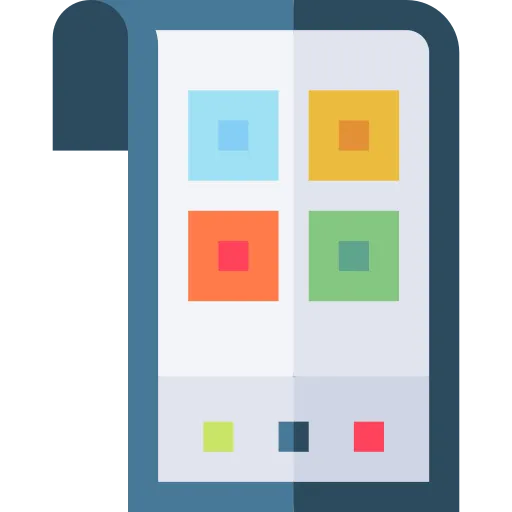
Instantly view your results, including total clicks and CPS, once the 15-second timer ends. This quick feedback helps you assess and improve your clicking speed efficiently.

In addition to the 15-second test, the tool provides links to other time intervals, including 1-second, 2-second, 5-second, 10-second, 30-second, 60-second, and 100-second tests, allowing users to challenge themselves further.

The tool is completely free to use and does not require any downloads, installations, or sign-ups. Users can access it anytime, anywhere, directly from their browser.
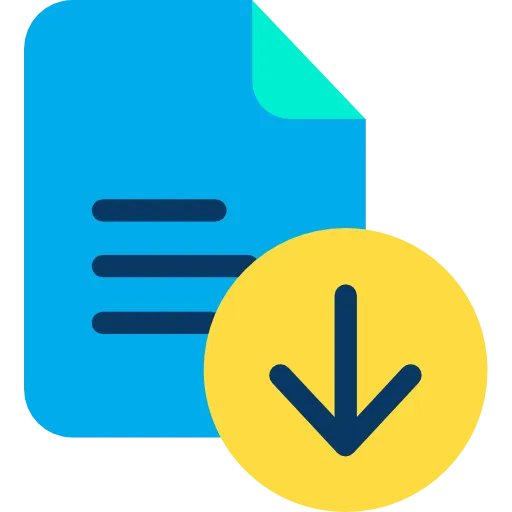
Ideal for gamers who want to improve their clicking speed, the tool helps enhance performance in games that require fast and repetitive clicking, such as FPS games or clicker-based games.
Frequently Asked Questions
The 15 Seconds CPS Calculator is a specialized tool designed to measure how many times you can click your mouse within a 15-second duration. It helps users assess their clicking speed and provides instant feedback in the form of total clicks and CPS (Clicks Per Second), making it an excellent resource for improving clicking efficiency, especially for gamers.
To use the tool, simply click on the "Click Here to Start" button displayed on the screen. Once the timer starts, click as fast as you can until the 15 seconds are over, and the tool will automatically calculate and display your total clicks and CPS.
No, the 15 Seconds CPS Calculator is a completely web-based tool, so there is no need to download or install any software. You can access it directly through your browser on any device with an internet connection.
Yes, the tool is fully compatible with all devices, including mobile phones, tablets, laptops, and desktop computers. Its responsive design ensures that it works seamlessly on any screen size, providing an optimal experience for all users.
No, the tool is completely free to use, and there are no hidden charges or subscription requirements. You can access and use it as many times as you like without any limitations.
CPS stands for "Clicks Per Second," which represents the average number of mouse clicks performed per second during the test. It is an essential metric for understanding your clicking speed and is especially useful for gamers and individuals who want to improve their mouse-clicking efficiency.
Yes, you can retake the test as many times as you like to improve your score and CPS. The tool is designed for unlimited use, allowing you to practice and track your progress over time.
Yes, the tool offers multiple time interval options, including 1-second, 2-second, 5-second, 10-second, 30-second, 60-second, and 100-second tests. These variations allow users to challenge themselves with different durations and assess their clicking abilities under various conditions.
The primary purpose of the 15 Seconds CPS Calculator is to help users measure and improve their mouse-clicking speed. It is especially beneficial for gamers, competitive clickers, and anyone looking to enhance their mouse-handling skills.
No, the tool does not store or save any results. All data is displayed on the screen after the test ends, and you can manually record your scores if you wish to track your progress.
Yes, you can share your results with friends by taking a screenshot or noting down your total clicks and CPS. This can make the tool a fun activity for friendly competitions and challenges.
Yes, the tool is completely safe to use and does not collect any personal information. It operates entirely within your browser and ensures user privacy by not requiring any downloads or account sign-ups.
Your CPS score depends on your clicking speed and technique. If your score is lower than expected, practicing regularly and experimenting with different clicking methods, such as jitter clicking or butterfly clicking, can help improve your performance.
The CPS calculator is a valuable resource for gamers who play games requiring fast and repetitive clicking, such as FPS or clicker-based games. By practicing with this tool, gamers can enhance their clicking speed and precision, giving them a competitive edge in their favorite games.
Over 150k Users Rely on Our Hardware Tester Tools Monthly
Join a growing community of creators who trust hwtests.com for testing keyboard,mouse,typing and many more