
OTHER TOOLS

The tool offers a wide range of text options, including classic literature like A Scandal in Bohemia and popular tales such as Aladdin. This variety ensures that users can practice with texts that suit their preferences, keeping the experience engaging and educational.

Users can select the test duration according to their needs, with options like 15 minutes and more. This flexibility allows both quick practice sessions and longer tests to measure endurance and consistency in typing speed and accuracy.
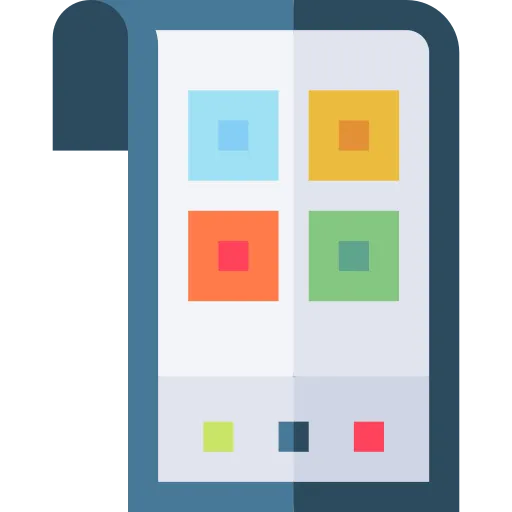
The tool provides multiple color highlight modes, including "Normal" and others, to improve text readability. This feature helps users focus on their typing without straining their eyes, making it suitable for prolonged practice sessions.

The Phase Shift Correction feature intelligently adjusts for minor typing errors, such as misplaced letters, ensuring fair scoring. This is particularly helpful for users looking to improve their typing skills without being overly penalized for small mistakes.

The tool mimics real-world typing scenarios by incorporating double spacing between sentences. This helps users practice formatting skills required in professional writing and document preparation.
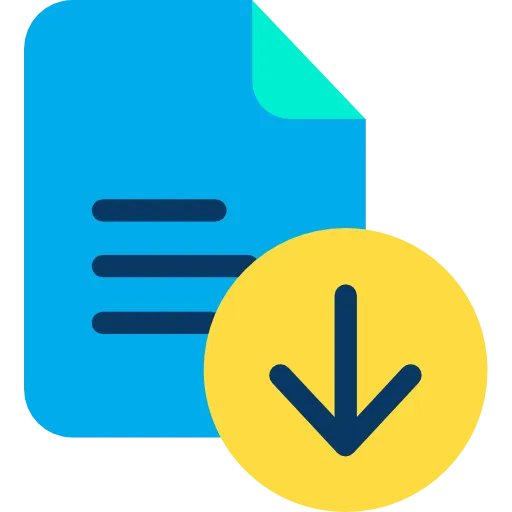
After completing a test, users receive detailed feedback on their typing speed (words per minute), accuracy, and error patterns. This data-driven approach helps users identify areas for improvement and track their progress over time.
Frequently Asked Questions
The Free Typing Test tool is designed to measure your typing speed and accuracy while providing a structured environment to practice. By using this tool regularly, you can identify areas for improvement, increase your typing speed, and reduce errors over time.
Yes, the tool allows you to select the test duration based on your preference. You can choose from different time options, such as 15 minutes or shorter intervals, to match your practice needs and time availability.
The tool offers a wide variety of texts, including famous literary works, stories, and other engaging content. This ensures that users can practice with interesting material, making the typing experience enjoyable and less monotonous.
The tool calculates typing speed in words per minute (WPM) by dividing the number of correctly typed words by the time taken. Accuracy is determined by comparing your input to the original text and highlighting any errors, helping you track both speed and precision.
Absolutely! The tool is ideal for preparing for professional typing exams, as it provides real-time feedback on speed and accuracy. By practicing consistently, you can improve your performance and gain confidence for any typing-related assessments.
The Phase Shift Correction feature automatically adjusts for minor errors, such as misplaced letters or accidental spacing. This ensures a smoother typing experience and fairer scoring, especially for users working to refine their skills.
Double spacing between sentences mimics the formatting used in professional documents and emails. Practicing with this feature helps users develop habits that align with real-world typing requirements, improving both speed and formatting accuracy.
Yes, the tool provides detailed feedback on your performance, including your WPM, accuracy rate, and error patterns. This analysis helps you understand your strengths and weaknesses, allowing you to focus on specific areas for improvement.
Yes, the tool is perfect for beginners as it offers a supportive environment to practice typing. With features like customizable test durations and error correction, it helps new typists build confidence and gradually improve their skills.
While the tool does not store data, you can manually track your progress by noting your WPM and accuracy after each session. Regular practice and self-monitoring can help you observe significant improvements in your typing performance.
The color highlight mode enhances text visibility by emphasizing specific parts of the text. This feature reduces eye strain and helps users maintain focus, especially during long typing sessions.
Yes, the tool is compatible with a variety of devices, including laptops, tablets, and smartphones. Its browser-based functionality ensures that you can practice typing anytime and anywhere, as long as you have an internet connection.
No, the Free Typing Test tool is entirely web-based and does not require any installation or registration. You can start using it instantly without the need for downloads or creating an account.
To maximize the benefits, practice regularly with different text options and durations. Focus on improving both speed and accuracy, and use the detailed feedback provided by the tool to identify and work on your weak areas.
Over 150k Users Rely on Our Hardware Tester Tools Monthly
Join a growing community of creators who trust hwtests.com for testing keyboard,mouse,typing and many more