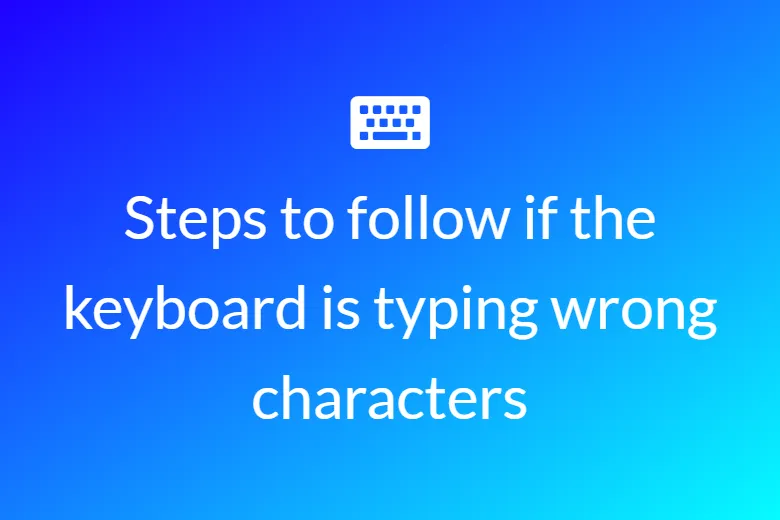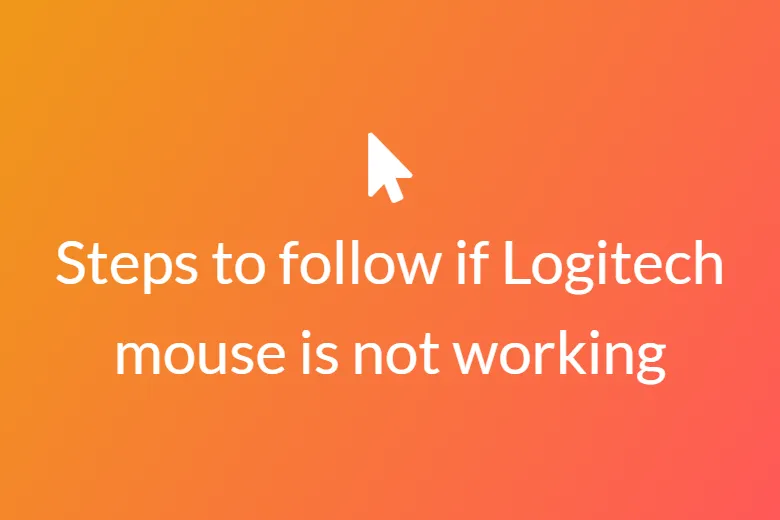# Best Mouse Click Speed Test Software For Windows 10
Introduction
You may be having problems with your mouse. And maybe you can’t figure out if the issue is related to the hardware or the software that you’re using. It is also highly common if you want to figure out the speed of your mouse click.
And of course, for that purpose, you’ll need the best possible software available for testing the speed of your mouse click. These can help you check if all your mouse buttons are working, if your mouse has an appropriate click speed, if your mouse is moving correctly, and also if your mouse is scrolling properly. Then you can take action accordingly without spending a lot of money on the technicians.
In this article, we have tried to accumulate the information on two of the best software available for Windows 10, that will help you to test the speed of your mouse click, in no time at all.
Three of the best Software available for testing the mouse click speed
The first one is finger click test software, which counts the number of clicks in a given number of seconds, while another software is speed test software shows your speed testing and mouse click.
- Finger-Click
Finger-click is a useful software that you can use to test Mouse click speed. By pressing your mouse button you need to click as many times as you can in 10 seconds.
How to Use Finger-Click:
- Open the software and click on the “START” button.
- Once the test begins, click the “CLICK” button as many times as possible within 10 seconds.
- A countdown timer runs alongside the test, and once the timer stops, the total number of clicks is displayed.
-
The faster you click, the higher your score.This software is beneficial for gamers and professionals who rely on fast clicking actions.
- Speed-Tester
Speedtest is another software that you can use to test the mouse click speed on your Windows 10. It has the ability to check the mouse click speed for only one single click.
Along with that, you need to download the zip file of this software, extract it, and run the index.html file on the browser.
However, it may be possible that you see some block On its interface. You are supposed to click that blocked as fast as you can, when you click that box it will record the speed of the mouse click. Now, some random boxes will appear in a different position with different colors now you again need to click that box as fast as you can.
Here, the software allows you to show the best click that is the lowest time and the last click.
- CPS Test (Click Per Second Test) – Online Click Speed Test
For users who prefer an online tool instead of downloading software, the CPS Test (Click Per Second Test) is an excellent choice.
How to Use CPS Test:
- Open a web browser and search for “CPS Test” online.
- Click on the “Start Test” button.
- Continuously click on the designated area as fast as possible within the chosen time frame (e.g., 5, 10, or 30 seconds).
- Once the test ends, the tool calculates your CPS (Clicks Per Second) score.
- A higher CPS score indicates a faster clicking speed.
Since this test is online, there is no need for installation, making it a quick and efficient way to check mouse click speed anytime.
Conclusion
We have discussed the best Mouse click speed test software for Windows 10. This speed tester allows you to check your mouse click speed or whether your mouse is working well or not. These two testers have the ability to check the mouse click within 10 seconds.