



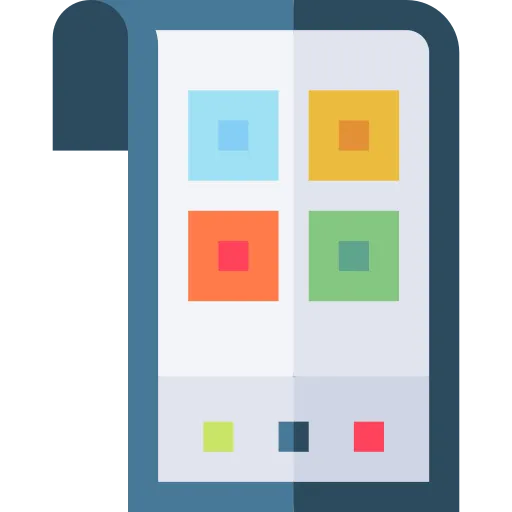


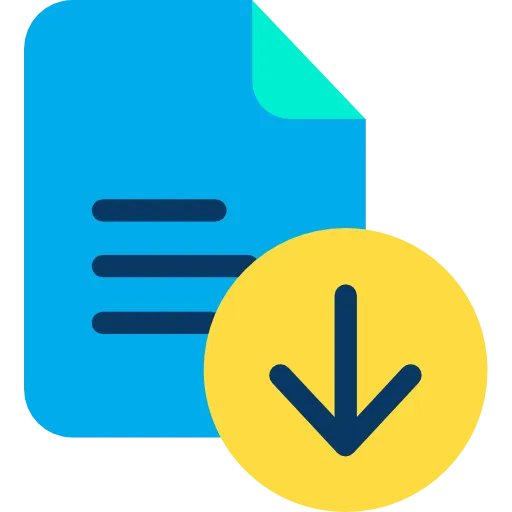
High DPI means a more responsive mouse. If your game is lagging due to factors like less ram, or weak GPU increasing DPI won't be any good. Although if you want to have an edge over your opponents you can set high dpi to get that millisecond advantage.
A high DPI means less response time. You can choose high DPI with low sensitivity for fps games as it gives the best results in the game. Most Valorant pros set their DPI around 800. You can try it for yourself and let the results decide.
Some of the mouse brands don't really offer 800 DPI. You can check if your mouse supports 800 DPI by looking at product details. Some mouse brands offer only limited dpi options whereas some companies let you customize your DPI. Companies like Logitech, and Razor give their users a personalized approach by offering their software where you can check or customize DPI.
You can check the mouse DPI setting using Microsoft Mouse and keyboard center. Open Microsoft Mouse and keyboard center, select the mouse you use, click on settings, and find for Sensitivity option. You can make your changes there and save them.
Different mouse companies offer various ways for their users to know mouse DPI. Brands like Logitech, Razor, and Corsair offer their own software to customize mouse settings or know basic details about the mouse. You can also check DPI with the led indicators in the mouse when you change dpi. You can also check your DPI in Microsoft Mouse and Keyboard Center.
A Mouse Sensitivity Converter tool is an online utility designed to help gamers adjust their mouse sensitivity settings across different games or platforms. It works by analyzing your current sensitivity settings and converting them to equivalent values compatible with other games, ensuring consistency in aiming and movement.
Yes, our Mouse DPI calculator tool is completely free to use. There are no hidden charges or subscription fees, allowing gamers to access the tool unlimitedly without any financial constraints.
Absolutely. We prioritize user privacy and employ stringent data security measures to safeguard your information. Our tool operates anonymously and does not require any personal credentials, ensuring a secure and private experience for every user.
Yes, our tool is compatible with any device connected to the internet, including desktops, laptops, tablets, and smartphones. Enjoy the flexibility of adjusting your sensitivity settings from anywhere, at any time.
No, there's no need to sign up or create an account. Our tool operates without requiring any user registration, allowing you to access its functionalities instantly without any additional steps.
Yes, our tool allows you to calculate DPI settings for any mouse model. Whether you're using a gaming mouse, a standard mouse, or a custom mouse, our tool provides accurate DPI measurements tailored to your device.
No, there are no limitations. You can use our tool as many times as you need, without any restrictions on usage frequency. Feel free to calculate your mouse's DPI whenever necessary.
No, our tool is entirely web-based and does not require any software downloads or installations. Simply access it through your web browser, perform the DPI calculation, and get instant results hassle-free.
Absolutely. Our tool is designed to cater to both casual and competitive gamers alike. Whether you're adjusting your DPI for precise aiming or optimizing your sensitivity for esports tournaments, our tool provides the accurate measurements you need.
Yes, we provide comprehensive instructions and guidelines within the tool interface to assist users in calculating their mouse's DPI effectively. Additionally, our customer support team is available to address any queries or concerns you may have.
No, the tool is designed to provide accurate DPI measurements without affecting your in-game performance. It helps you fine-tune your mouse sensitivity settings for better gaming experiences without any adverse effects on gameplay.
While the tool primarily focuses on individual DPI calculations, you can share your calculated DPI values with other gamers by providing them with the results. Additionally, you can recommend our tool to fellow gamers seeking precise DPI solutions for their gaming setups.
Yes, our tool is platform-agnostic and compatible with all gaming platforms, including PC, console, and mobile devices. Whether you're gaming on Windows, macOS, PlayStation, Xbox, or mobile platforms, our tool ensures accurate DPI calculations tailored to your gaming preferences.